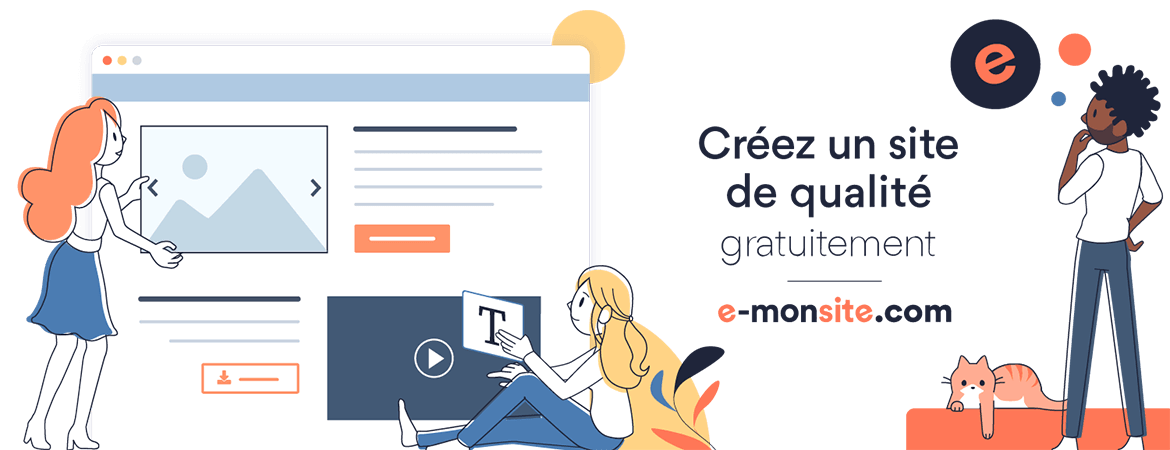Units overview
What is the units overview
The units overview is a box that shows the units of all cities.
-> Selection of city groups is possible.
it is possible to activate / deactivate it in the parameters
How to access the units overview
Access to the presentation of the units is done simply by clicking on the small icon located above the "Jump to these coordinates" button. This is the button with an image of a small sword.

Using the units overview
This is what the unit overview box looks like :

To use it, just tap on an image (pressing the counter below updates with the corresponding unit)


Above is a menu, which is used to show different parts:
Total -> Which shows you all the units available in your cities,
Available -> Which shows you the units currently available by removing what is in support outside,
Outside -> Which shows you the units currently in support outside,
Support -> Which shows you the units currently in support in your towns.

It is possible to show the units of a city group.
Last edited: 14/11/2020
Add a comment